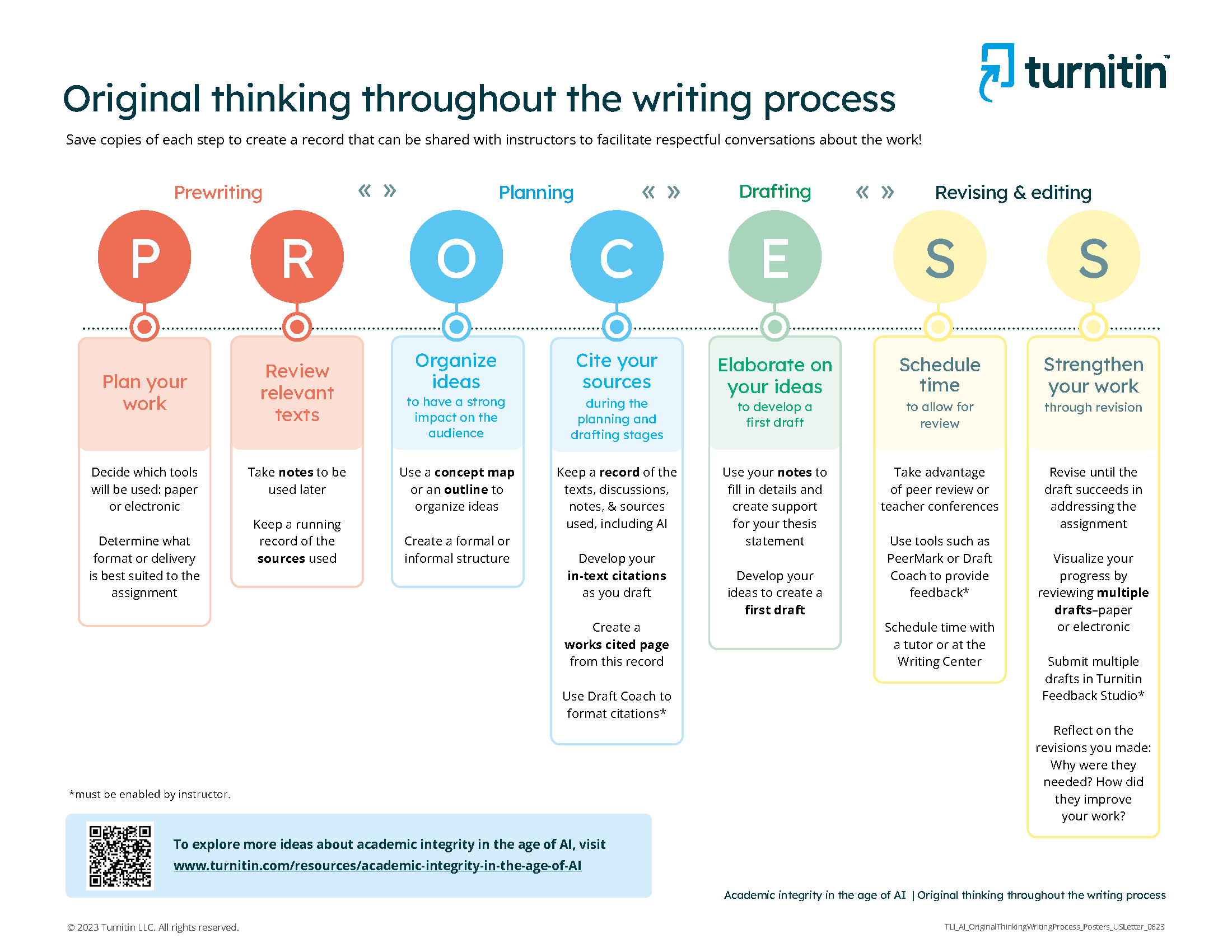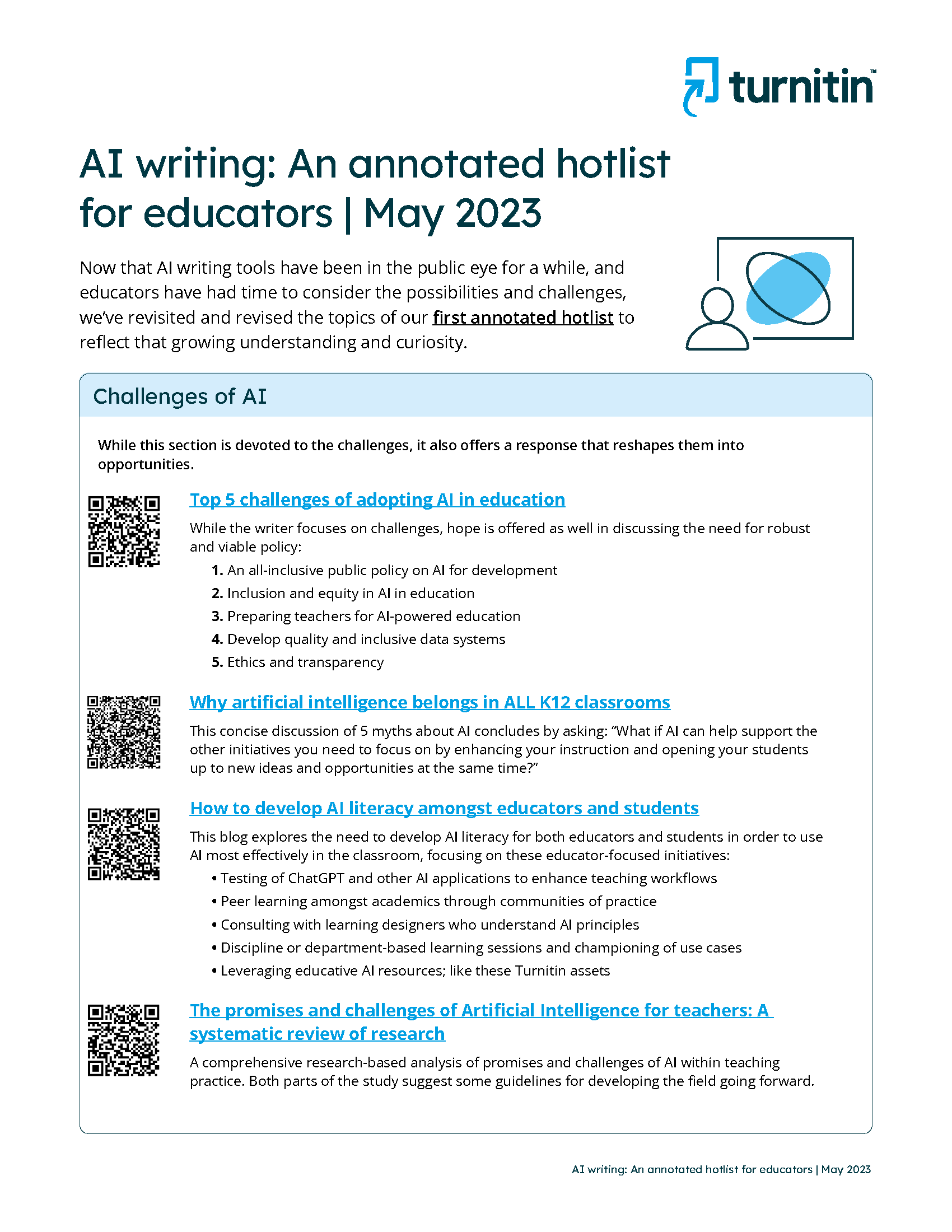TurnItIn
What is TurnItIn
Turnitin is an online plagiarism detection tool and academic integrity solution. It is primarily designed to promote originality and ensure proper citation practices in academic writing.
When a document or paper is submitted to Turnitin, it is compared against a vast database of academic publications, websites, and other submitted papers. The software identifies any instances of text that match existing sources, highlighting potential instances of plagiarism or improper citation.
In addition to plagiarism detection, Turnitin offers features for instructors to provide feedback and grade student submissions. It allows instructors to create assignments, collect and review student papers, and provide comments and annotations directly on the documents. Students can also access their similarity reports to see the matched sources and make appropriate revisions to their work.

Video Tutorials
How to Create a TurnItIn Assignment
How Teachers Grade TurnItIn Assignments
How Students Submit a TurnItIn Assignments
Updates & New Features
Best Practices / Tips / Testimonials
Troubleshooting

Mastery & Inclusive Features
Turnitin Draft Coach
Draft Coach helps students develop citation, research, and writing skills by providing feedback while they write in Microsoft Word on the web or Google Docs.
Draft Coach highlights grammar mistakes and provides explanations to help students edit and deepen their understanding.
This feedback helps students understand their strengths and areas for improvement, enabling them to revise their work and enhance their mastery of the subject matter. Students can make revisions based on the feedback received, leading to a deeper understanding of the material and improved writing skills.
ISTE Standards
Relevant ISTE Standards | |
Digital Citizenship Students recognize the rights, responsibilities and opportunities of living, learning and working in an interconnected digital world, and they act and model in ways that are safe, legal and ethical. |
|
Knowledge Constructor Students critically curate a variety of resources using digital tools to construct knowledge, produce creative artifacts and make meaningful learning experiences for themselves and others. |
|
Innovative Designer Students use a variety of technologies within a design process to identify and solve problems by creating new, useful or imaginative solutions. |
|
Computational Thinker Students develop and employ strategies for understanding and solving problems in ways that leverage the power of technological methods to develop and test solutions. |
|
Creative Communicator Students communicate clearly and express themselves creatively for a variety of purposes using the platforms, tools, styles, formats and digital media appropriate to their goals. |
|
Global Collaborator Students use digital tools to broaden their perspectives and enrich their learning by collaborating with others and working effectively in teams locally and globally. |
|