Schoology Files or Links
In Schoology, you are able to share links to websites and existing documents within a course. These links and files you upload using the 'Add Files/Links/External Tool' option are UNGRADED. Use this option to provide useful resources students will need to access throughout the school year. If you'd like to provide a link or file that your students will need to complete an assignment or assessment, you can do so directly in the assignment or assessment.
For example, if you'd like to share your syllabus which you have in a PDF or Word format, or provide helpful links for students to submit tickets to HelpDesk, a website to learn how to use their Chromebook, etc., you can use the 'Add Files/Links/External Tool' option.
If, on the other hand, you'd like your students to read an article so they can complete an assignment, then you can provide the corresponding link directly in the assignment item.
To add a File or Link:
Click the Add Materials drop-down menu and select Add File/Link/External Tool.
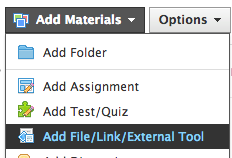
To add a file:
Click File.
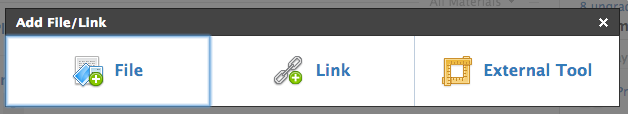
2. Click Attach Files and browse to the file(s) to add.
To select multiple files, hold down the Shift or Ctrl key as you choose files.
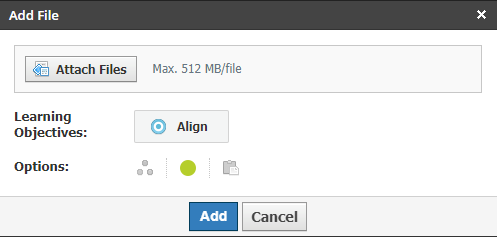
To add a link:
Click Link.
Enter a URL or embed code.
Enter a title for your link.
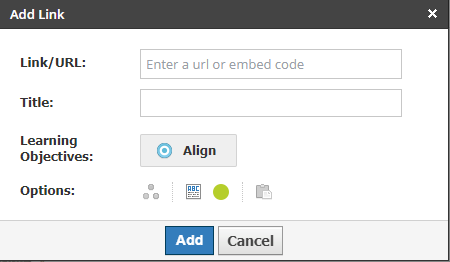
When you add a link, click the Open in Schoology icon (default setting) to open the linked webpage in an iframe within the course.
To view the link in a new window, click on the same icon to change the setting, or click on the Open icon in the upper right-hand corner of the link page.
Additionally, from Options, you can:
Align the file or link to learning objectives.
Display the file or link to your students.
Copy the file or link to a different course. Edit the new version of the file without altering the original.
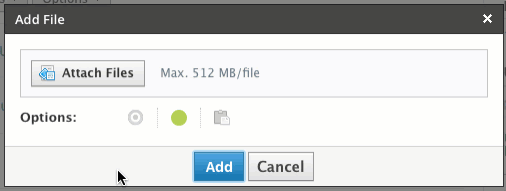
Check out this video to learn how to use course files and links!
Technology Support Hotline for Teachers and Staff: (209) 574-8600 and Service Center Locations
